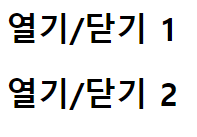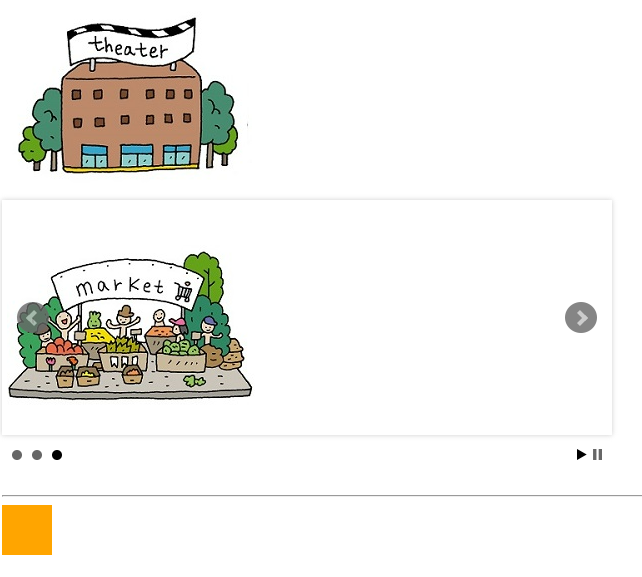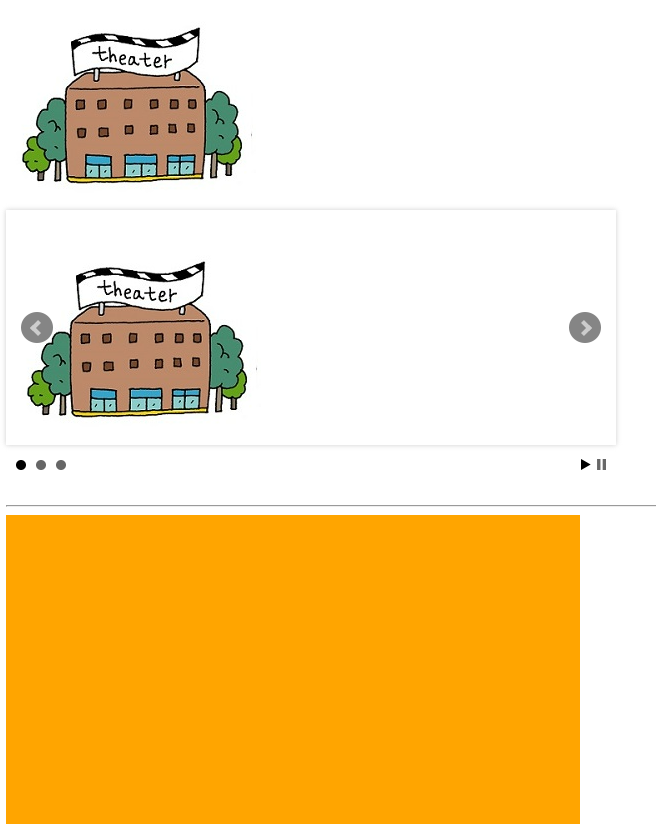<style type="text/css">
.aniBox{
width: 50px;
height: 50px;
background-color: orange;
}
</style>
<!-- 제이쿼리 라이브러리 추가(CDN : Content Delivery Network) -->
<script src="https://cdn.jsdelivr.net/npm/jquery@3.7.1/dist/jquery.min.js"></script>
<link rel="stylesheet" href="https://cdn.jsdelivr.net/bxslider/4.2.12/jquery.bxslider.css">
<!-- <script src="https://ajax.googleapis.com/ajax/libs/jquery/3.1.1/jquery.min.js"></script> -->
<script src="https://cdn.jsdelivr.net/bxslider/4.2.12/jquery.bxslider.min.js"></script>
<script type="text/javascript">
$(document).ready(function() {
$('h1').click(function() {
//$(this).hide(); <-> show();
// slideUp/slideDown/slideToggle
// fadeIn/fadeOut/fadeToggle
$(this).next().fadeToggle('slow', function() {
// 콜백함수 : 지금 적용하는 효과/처리가 모두 완료된 후
// 실행되는 함수
});
});
// $(".slider").bxSlider();
$('.bxslider').bxSlider({
auto : true,
autoControls : true,
stopAutoOnClick : true,
pager : true,
slideWidth : 600,
speed : 5000
});
$('.aniBox').click(function(){
// 클릭시마다 박스의 크기 증가
var width = $(this).css('width');
var height = $(this).css('height');
//alert(typeof width);
// $(this).css('width', parseInt(width)+50);
// $(this).css('height',parseInt(height)+50);
//alert(" 클릭 : w :"+width+",h:"+height);
$(this).animate({
width : parseInt(width)+50,
height : parseInt(height)+50
});
});
});
</script>
<body>
<h1>열기/닫기 1</h1>
<div>
<h1>제목1</h1>
<p>본문1</p>
</div>
<h1>열기/닫기 2</h1>
<div>
<h1>제목2</h1>
<p>본문2</p>
</div>
<div class="slider">
<div>I am a slide.</div>
<div>I am another slide.</div>
<div>아이티윌 부산</div>
<div>
<img src="../jq1/1.jpg">
</div>
</div>
<div class="bxslider">
<div>
<img src="../jq1/1.jpg" />
</div>
<div>
<img src="../jq1/2.jpg" />
</div>
<div>
<img src="../jq1/3.jpg" />
</div>
</div>
<hr>
<div class="aniBox"></div>
</body>